Exploring Top Two-Factor Authentication Keys for Security


Intro
In today's digital age, the significance of securing one’s online accounts cannot be underestimated. As our lives become increasingly intertwined with technology, the unfortunate truth is that cyber threats lurk at every corner. This brings two-factor authentication (2FA) to the forefront, acting as a formidable barrier against unauthorized access. But what lies beneath the surface of 2FA keys? Why should you, as an investor or tech enthusiast, care about them? Let's unravel these threads.
Two-factor authentication keys serve as an additional layer of security by requiring not just a password, but a second element that only you possess. This could be a physical device, a piece of information known only to you, or a biometric feature. As the digital currency landscape flourishes, securing cryptocurrency wallets is more pertinent than ever. Misplaced trust or lack of adequate security can lead to disastrous losses. Hence, understanding the best 2FA keys is not merely an option, it’s a necessity.
Key Concepts in Cryptocurrency
To appreciate the role of two-factor authentication in cryptocurrency, it’s essential to grasp some foundational concepts.
Understanding Blockchain Technology
Blockchain technology forms the backbone of cryptocurrencies. In simple terms, it’s a decentralized ledger that records all transactions across a network of computers. Each block carries a set of transaction data, which is linked to the previous block, thereby creating an unalterable chain. The decentralized nature of blockchain exemplifies transparency and security. Unlike traditional systems controlled by a single entity, ownership and verification in a blockchain are distributed. Hence, any attempt to manipulate transaction data would require altering every block in the chain.
This tamper-proof structure is of utmost importance, especially for investors handling large sums. If a wallet gets compromised and other security measures are inadequate, an investor might find themselves on the losing end, with no recourse.
The Role of Decentralization
Decentralization eliminates the single point of failure that exists in centralized systems. By distributing power and control across multiple nodes, it enhances security and resilience. In the context of 2FA, decentralized systems can further bolster an investor's safety. For example, tokens generated by a dedicated 2FA key can provide unique time-sensitive codes, making it nearly impossible for unauthorized users to gain access.
"In an interconnected world, the strength lies in collective security rather than reliance on a solitary gatekeeper."
The decentralized model and 2FA together create a robust fortress against hacking attempts. If you’re keen to explore more on blockchain technology, resources like Britannica or Wikipedia provide ample information.
Investment Strategies and Market Trends
Understanding the security landscape isn’t just about knowing the tech; it's about strategizing. For both seasoned and novice investors, comprehending market indicators guides decisions.
Analyzing Market Indicators
When delving into cryptocurrency investments, market indicators such as trading volume, price trends, and market cap can offer insightful hints. A predictable choppy market can inform your timing for implementing security measures or when to activate your 2FA.
Short, sharp movements in prices often lead to emotional responses from investors. An efficient 2FA system can protect against hasty decisions made under the pressure of market volatility.
Long-Term vs Short-Term Investment Approaches
In the world of cryptocurrency, investors can take different approaches. Long-term investment often necessitates more rigorous security. Tools like hardware keys, such as YubiKey, or software options like Authy can provide peace of mind for those who prefer to hold assets over time. Conversely, for short-term traders, simpler methods like SMS 2FA may suffice, though they typically present higher risks.
As you choose your path, consider integrating a strong two-factor authentication key that aligns with your investment strategy. Resources such as Reddit have ongoing discussions about the latest trends in market and security measures relevant to your investments.
Understanding Two-Factor Authentication
Two-factor authentication (2FA) has become essential in today’s online environment, especially for those playing in the digital assets sphere. With cyber threats lurking around every corner, grasping the concept of 2FA can be your fortress against unauthorized access. It goes beyond passwords, which can easily fall into the wrong hands. Using 2FA is like adding an extra lock to your front door. In essence, it adds a layer of defense that is becoming more crucial as the internet evolves.
Defining Two-Factor Authentication
Two-factor authentication is a security measure requiring two different forms of verification before granting access. The first factor is usually something you know, like a password, and the second is something you have, like a physical device or a code sent to your phone. To illustrate, think of it as getting into a club — you show the bouncer your ID (the first factor), and then you receive a wristband (the second factor) to prove you’re allowed inside. This two-step process ensures that even if one factor is compromised, your data won’t be sitting ducks for hackers.
The Importance of Two-Factor Authentication in the Digital Age
In a world where digital fraud is on the rise, understanding the importance of 2FA can't be overstated. Imagine logging into your bank account; if your password leaks, all hell can break loose. However, if you have 2FA, your bank will text you a code to verify your identity. This strategy can prevent unauthorized users from gaining access even when they possess your password. As reports from various cybersecurity firms suggest, the adoption of 2FA has led to a significant decrease in account takeovers, illustrating its efficacy in protecting sensitive information.
How Two-Factor Authentication Works
The mechanics of 2FA are simpler than one might think. When you attempt to log into a service, you enter your password first. Then, instead of getting immediate access, you receive a second prompt for verification. This prompt can be a code displayed in an authentication app, a text message, or even a biometric scan. Each method brings its advantages and disadvantages.
Here’s a concise breakdown of how it usually plays out:
- Enter Password: You input the first piece of information (your password).
- Verify Identity: You’re prompted to enter the second factor, whether it’s a code sent via text, generated by an app, or a fingerprint scan.
- Access Granted: Once both pieces of information are validated, you gain access to your account.
This extra layer of security helps safeguard not only personal and financial data but also increases overall confidence in digital transactions and communications.
In sum, understanding two-factor authentication is vital, not just for keeping your account secure, but for fostering a climate of trust in digital interactions. As technology continues to advance at a breakneck speed, adopting reliable security practices like 2FA can mean the difference between peace of mind and digital chaos.
Types of Two-Factor Authentication Keys
As we navigate through our digital lives, securing personal and sensitive information remains paramount. The rise in cyber threats has made two-factor authentication (2FA) a cornerstone for enhancing security. In this section, we will explore the various types of two-factor authentication keys, dissecting their pros and cons, and their roles in fortifying our cybersecurity posture.
Hardware Security Keys
Hardware security keys offer a solid solution to those seeking a robust defense line against unauthorized access. These physical devices, often resembling USB flash drives, require the user to physically connect them to a device during the authentication process. Not only do they provide a tangible element of security, but they also use public key cryptography which makes it exceedingly difficult for hackers to breach.
The benefits of using hardware keys include:
- Enhanced Security: Since they are not susceptible to phishing attacks, hardware keys offer a higher degree of protection than traditional methods like SMS codes.
- User Control: The owner must physically possess the key to complete authentication, ensuring that even if a password is compromised, access is still tightly controlled.
- Cross-Platform Compatibility: Many hardware keys work across different applications and services, making them a versatile tool for securing various accounts.
However, they do come with their own set of considerations:
- Cost: While investing in a hardware key may involve an upfront fee, it’s often worth the expense considering the security return it offers.
- Physical Loss: If a user loses their hardware key without having backup options in place, regaining access can become a complex and frustrating endeavor.


Software-based Authentication Apps
In contrast to hardware keys, software-based authentication apps like Google Authenticator, Authy, and Microsoft Authenticator leverage mobile applications to generate time-limited one-time codes. These codes provide an additional layer of verification during the login process, without requiring physical hardware.
Here are some advantages of using authentication apps:
- Convenience: Most people carry their smartphones everywhere, making access to these codes quick and easy.
- Cost-Effective: Most authentication apps are free to use, providing a no-cost solution to enhance security.
- Backup Features: Many apps allow users to back up their settings to the cloud, making it easier to recover access in case of a device change.
But there’s a flip side too:
- Vulnerability to Theft: If a smartphone is compromised, the security afforded by the app may be in jeopardy.
- Reliance on Internet Access: While usually not required for code generation, some functionalities need an internet connection, which could pose issues in certain scenarios.
SMS and Email-based Codes
SMS and email-based codes are perhaps the most traditional forms of two-factor authentication seen in the digital sphere. Here, users receive a one-time code via text or email, which they must input alongside their password to gain access. While this method is widely used and familiar to many, it's crucial to evaluate its weaknesses in today's cybersecurity landscape.
The advantages include:
- Accessibility: Almost anyone with a mobile phone can receive SMS codes, making it an easy option to implement for users unfamiliar with more technical solutions.
- No Additional Software Needed: There's no need for an app or extra device, simplifying the user experience.
However, these systems are not without their drawbacks:
- Insecurity: SMS messages can be intercepted or spoofed, making this approach less reliable than hardware or software alternatives.
- Delayed Arrival: Texts may not be instantaneous, particularly if the user is in an area with poor cell service, potentially causing login frustration.
More than just a security measure, the choice of 2FA method reflects individual preferences and security needs. While some might favor the robust nature of hardware keys, others may appreciate the flexibility of software apps or the familiarity of SMS codes. Deciding on the right type of 2FA key requires a careful evaluation of one's own digital lifestyle and the level of security that is deemed necessary.
"In a world where your data is currency, securing it should be a priority, not an afterthought."
For in-depth information, you can check out resources like Wikipedia or Britannica for more on two-factor authentication.
Evaluating the Best Two-Factor Authentication Keys
When considering how best to protect your digital assets, evaluation plays a pivotal role in the choice of your two-factor authentication (2FA) keys. This segment delves into the essential aspects of assessing these keys, ensuring that you select a method that aligns perfectly with your security needs. Given the escalating threat landscape that cybercriminals present, understanding why 2FA is more than just a supplementary defense is crucial. Without a proper evaluation of the available keys, you might inadvertently choose a less effective solution, jeopardizing your sensitive information or even your cryptocurrency holdings.
Criteria for Selecting a 2FA Key
Choosing the right 2FA key doesn't have to feel like searching for a needle in a haystack, but it can be tricky. The following criteria provide a straightforward framework for assessing your options:
- Security Standards: Ensure that the key complies with strong protocols like FIDO2 or WebAuthn. These standards offer high-level security and keep your data safe from common threats, making them a must-have.
- Compatibility: Your chosen key should work seamlessly across the tools and platforms you frequently use. Whether it’s Google services or financial platforms, check that the key has wide compatibility.
- User Experience: Why make things complicated? Look for keys that are easy to set up and integrate into your routine. Complexity often leads to frustration, and you want to keep your protection efforts straightforward.
- Backup Options: Consider whether the 2FA method offers backup codes or secondary verification methods if you lose access to your primary key. This is especially important for hardware tokens that might be misplaced.
- Cost-effectiveness: Weigh the price against the features offered. While a premium key might boast advanced features, better affordability doesn't mean it's less secure.
Review of Popular Hardware Security Keys
When it comes to hardware security keys, you have a few heavy hitters that stand out in the crowd. Each option has its perks, and knowing them helps in making that call. Here’s a rundown of some top contenders:
- YubiKey Series: Available in a variety of models to suit different needs, YubiKey offers solid durability and functionality. It supports multiple protocols and platforms, making it a great versatile option for most users.
- Google Titan Security Key: This key presents an effective security solution that works harmoniously with Google accounts. Its seamless integration is a big selling point, but it can also pair well with other services.
- Thequip Security Key: Not as well-known as its peers, but Thequip offers solid performance features and has a user-friendly design. It’s worth considering for those looking for reliable and straightforward options.
Above all, verify the type of authentication that each hardware key provides. Some might prefer USB connections while others emphasize NFC capabilities, which can be a deciding factor based on how you intend to use the key.
Analysis of Software-based Authentication Apps
If hardware seems outside your comfort zone, software-based authentication apps might be more your speed. These apps can easily transform your smartphone into a powerful key. Here’s what you need to consider:
- Convenience: Accessing codes on a device you already have can be less cumbersome than fidgeting with a hardware key. Apps like Google Authenticator and Authy offer intuitive interfaces and instant access to your codes.
- Multi-device Synchronization: Some apps allow you to synchronize codes across multiple devices, but caution is warranted here. Evaluate whether this enhances your security or adds vulnerability through additional access points.
- Backup options: Review if the apps provide backup features for lost devices. Authy, for instance, has an option for encrypted backups, which can help safeguard your codes against loss.
Best Hardware Security Keys on the Market
In today's digital landscape, where threats loom large, choosing the right hardware security key is paramount. These devices play a critical role in fortifying your online accounts against unauthorized access. Unlike traditional passwords, which can be guessed or stolen, hardware security keys provide an extra layer of protection that is tough to breach. This section delves into the market's best hardware security keys, emphasizing their features, advantages, and considerations to aid users in making informed choices.
YubiKey Series
The YubiKey series is widely recognized in the realm of hardware security. These keys come in various models, each offering a unique combination of features tailored to different use cases. From the YubiKey 5 NFC, which supports both USB and NFC connections, to the more advanced YubiKey Bio, which integrates biometric security with fingerprint recognition, the options are plentiful.
- Durability: YubiKeys are built to withstand the rigors of daily use, featuring a robust design that is both waterproof and crush-resistant.
- User-Friendly: Setting up a YubiKey is typically straightforward. Users plug it into their USB port or tap it against a compatible device, making two-factor authentication efficient.
- Wide Compatibility: YubiKey works seamlessly with a plethora of services, including Google, Dropbox, and Facebook. This extensive compatibility is a significant advantage, allowing users to secure multiple platforms with a single device.
However, some users may find it slightly pricey. The investment is often justified given the enhanced security it provides.
Google Titan Security Key
Google's Titan Security Key is another formidable contender in the hardware key market. It delivers high-security features that cater to users concerned about phishing and account takeover attacks.
- Bluetooth Functionality: The Titan Security Key offers a Bluetooth option, making it a flexible choice for mobile device users needing reliable authentication.
- Built-in Security Features: This key includes a secure enclave housing encryption keys, ensuring that sensitive information never leaves the device.
- Firmware Verification: Its distinct feature includes checking firmware integrity, providing another line of defense against sophisticated threats.
One thing to consider is that the Titan Security Key can be slightly cumbersome for users who predominantly use USB connections, but it remains a robust option for those seeking comprehensive security measures.
Thequip Security Key
While less known than the YubiKey or Titan, Thequip Security Key has carved out a niche with its appealing accessibility and functionality. This device caters to users looking for solid security without breaking the bank.
- Affordable Choice: Often available at a lower price point, Thequip provides decent security features that make it accessible to a larger audience.
- Simple Setup and Use: Designed with user experience in mind, Thequip’s easy-to-follow instructions and straightforward interface promote quick setup and use.
- Multipurpose Use: Specifically designed to work with various platforms, Thequip adapts well to the needs of everyday users, from casual internet surfers to professionals managing sensitive data.
In summary, Thequip's affordability may come at the expense of certain advanced features, but it can be a suitable option for users seeking basic hardware security.


For further information, you can explore more on hardware security keys:
Exploring Software-based Authentication Apps
In an era where digital threats loom large over our personal and financial information, embracing software-based authentication apps has become crucial. These applications serve as virtual security guards, providing an additional layer of verification beyond traditional passwords. Unlike hardware keys, software-based solutions are often more accessible and flexible, appealing to a wide audience. Whether you’re an investor looking to protect your crypto assets, a tech educator guiding students through the complexities of online safety, or a professional managing sensitive data, understanding the pros and cons of these apps is essential.
These applications facilitate a straightforward way to generate time-sensitive codes, which bolster security and greatly reduce the chance of unauthorized access. As they frequently integrate with various platforms, users find it easier to manage multiple accounts without the hassle of juggling multiple hardware keys. However, they also demand attention, as their effectiveness relies largely on the security of the device housing the application as well as the behavior of the user.
"The value of two-factor authentication cannot be overstated; it significantly limits the opportunity for breaches when implemented correctly."
Google Authenticator
Google Authenticator is one of the most recognizable names in software-based authentication applications. This app generates time-based one-time passwords (TOTP) that users enter along with their usernames and passwords.
One major advantage of Google Authenticator is its simplicity. It is easy to set up and supports a wide range of services. Once linked, a six-digit code is displayed every thirty seconds, adding a layer of protection during the login process. Moreover, it works offline, meaning that even without internet connectivity, users can still retrieve their authentication codes.
However, potential drawbacks exist. If a user loses their device and hasn’t made provisions for backup codes, accessing accounts can become a cumbersome ordeal. Furthermore, while Google Authenticator is widely regarded as secure, it still relies on the phone's overall security against malware.
Authy
Authy has emerged as a notable alternative to Google Authenticator, boasting a slew of robust features that cater to security-savvy users. One such feature is multi-device synchronization, allowing users to access their authentication codes from different devices seamlessly.
Another compelling aspect is the ability to back up authentication tokens on the cloud, providing a recovery option should a device be lost or succumb to issues. The user interface is user-friendly, making it appealing for individuals who may not be tech-savvy, whilst still delivering advanced options for those who crave control.
Nevertheless, with cloud back-up, comes concerns regarding trust and data security. Although Authy employs strong encryption and security measures, some users may remain wary about storing their credentials on the cloud rather than generating codes purely locally.
Microsoft Authenticator
Microsoft Authenticator is tailored not only for Microsoft services but also for a broad spectrum of third-party applications. It offers an intuitive experience for users entrenched in the Microsoft ecosystem, providing functionalities such as passwordless sign-in, which enhances the ease of access while maintaining security.
One standout feature is the rich notification options, allowing users to approve or deny login attempts with a simple tap, making the user experience both swift and secure. This can be particularly beneficial for those managing multiple accounts across several platforms.
However, Microsoft Authenticator isn’t without its issues. Users who operate outside the Microsoft realm may find themselves limited, as the app's primary strength lies in its integration with Microsoft services. Additionally, a fairly new user might find the multitude of features initially overwhelming.
In summary, software-based authentication apps play a pivotal role in enhancing security in an increasingly digital world. Each app comes with its unique benefits and limitations, warranting careful consideration based on individual user needs and scenarios.
Advantages and Disadvantages of Each Type
In the realm of digital security, understanding the advantages and disadvantages of different types of authentication keys is critical. With cyber threats looming large, choosing the right method for two-factor authentication (2FA) can mean the difference between robust security and exposure to risks. By assessing the strengths and weaknesses of various 2FA keys, users can make informed decisions to better protect their sensitive data.
Pros and Cons of Hardware Security Keys
Pros:
- Enhanced Security: Hardware security keys, like the YubiKey or Google Titan, provide a strong layer of protection as they require physical access to the key itself. This means that even if someone obtains your password, they cannot authenticate without the hardware.
- Phishing Resistance: These keys are designed to resist phishing attacks, which are common in the digital world. During authentication, hardware keys often validate that the website is legitimate before even allowing access.
- Compatibility: Many hardware security keys support multiple protocols such as FIDO2, U2F, and WebAuthn, making them versatile options for different services.
Cons:
- Cost: Depending on the model, these keys can be pricey. Depending on the user’s financial situation, this could be a significant barrier.
- Loss Risk: If a user loses their hardware key and hasn’t set up backup methods, regaining access to accounts can become a tricky situation.
- Initial Setup: Setting up a hardware key may seem daunting for someone not tech-savvy. It can require configuration with each of the services they wish to protect, which can be a hassle.
Pros and Cons of Software-based Authentication Apps
Pros:
- Accessibility: Software-based 2FA apps, such as Google Authenticator and Authy, are easy to install on smartphones. Since most people carry their phones everywhere, this convenience cannot be overlooked.
- Cost-effective: Many of these apps are available for free, making them a more financially viable option for users.
- Backup Options: Some apps allow for cloud backups, meaning that a user can more easily recover their tokens if they lose their device.
Cons:
- Vulnerability to Malware: Apps on smartphones can be susceptible to malware. If a device is compromised, the security of the app can be at risk, potentially exposing sensitive data.
- Device Dependency: Losing a phone means having difficulty in accessing accounts protected by these apps. Users must ensure they have backup codes or alternative methods to recover access.
- Live Syncing Issues: In some instances, software-based applications may fail to sync properly across devices, leading to frustrating authentication issues.
Users must weigh these pros and cons carefully. The choice of a 2FA system may seem small but can dramatically influence the effectiveness of your security measures.
Understanding these factors can assist investors, educators, and tech professionals in determining their preferred method for enhancing account security. For further reading on 2FA and its implications in cybersecurity, you can visit Wikipedia on Two-factor authentication or delve into insightful discussions on Reddit about recent security trends.
Integrating Two-Factor Authentication into Your Workflow
Integrating two-factor authentication (2FA) into your daily workflow is no longer just a prudent measure; it’s essential in today's landscape, where digital threats loom large over sensitive information. Whether you're managing financial transactions, accessing personal emails, or even handling business-sensitive data, adding an extra layer of protection is a critical step toward safeguarding these assets. The importance of incorporating 2FA creates a fortified barrier against unauthorized access while also aligning with best practices for cybersecurity.
One of the main benefits of adopting 2FA is the significant reduction in the risk of account compromise. With traditional username and password combinations, a single breach could lead to devastating consequences, including financial loss or identity theft. However, 2FA leverages something you know (your password) and something you have (a physical token or a smartphone app), making it considerably harder for potential intruders to breach your security. It serves as an added safety net, catching what might slip through when only a password is used.
Yet, while integrating 2FA is advantageous, it also requires consideration of various factors that can affect its usability. The key is to strike a balance between security and convenience. Users may find themselves frustrated if implementing 2FA feels cumbersome or time-consuming. To mitigate this, teams should pick 2FA methods that fit seamlessly into their existing workflow, ensuring they do not disrupt productivity while enhancing security.
Setting Up Hardware Security Keys
Setting up hardware security keys is a straightforward process but one that requires attention to detail. To kick off, select a hardware key that suits your needs. Popular choices like YubiKey and Google Titan Security Key have made quite an impact due to their reliability. They can be used across various platforms including Gmail, Dropbox, and virtually any service that supports FIDO2 or U2F protocols. Once you’ve got your key in hand, here are the steps to set it up:
- Register the Key: Insert the key into a USB port or connect via NFC if compatible. Follow the prompts on the specific platform to link the key with your account.
- Enable 2FA: Go to account security settings and choose the option to enable 2FA. When prompted, perform the necessary actions with your hardware key, such as tapping or touching it to confirm its registration.
- Backup Options: It's wise to have backup methods available, like recovery codes or another secondary 2FA method, in case you misplace your hardware key.
Remember: The key will be your when it comes to logging in securely. Safeguarding this physical object is just as critical as protecting your password.
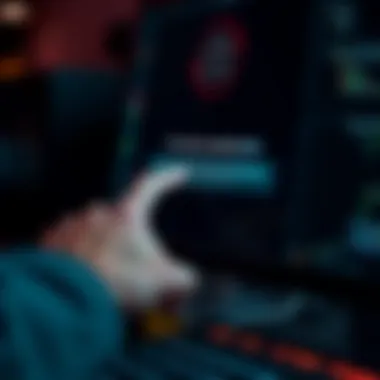

By setting up hardware security keys correctly, users can depend on a method that's not only secure but quick.
Configuring Software-based Apps
When utilizing software-based authentication apps, setting them up correctly plays a vital role in enhancing your digital security. Popular apps like Google Authenticator, Authy, and Microsoft Authenticator can be easily installed on mobile devices to streamline the authentication process. Here's how you can do it:
- Download and Install the App: Begin by downloading the chosen app from either the Google Play Store or the Apple App Store.
- Add an Account: Open the app and select the option to add a new account, typically done by scanning a QR code presented by the service you want to secure. This code links the app directly to your account.
- Backup Your Accounts: Make sure to save backup codes provided during the setup. Many services will give you a list of one-time codes, which are essential if your phone is lost or the app is uninstalled.
- Regularly Update: Periodically check for app updates to ensure you’re using the latest version, as improvements often relate to security and usability.
Using software-based applications helps maintain a fluid user experience while still offering that necessary additional layer of protection. A little investment in time on setup can pay dividends in the form of enhanced peace of mind.
Addressing Common Concerns and Misconceptions
Two-factor authentication is often shrouded in misconceptions and worries that can deter individuals and organizations from utilizing its full potential. Being well-informed about these concerns not only enhances understanding but also promotes a more secure digital environment. In the digital age, it’s essential to demystify these elements, allowing users to feel more comfortable with implementing 2FA. Understanding the true nature of these concerns can lead to more robust security measures and better protection of sensitive information.
The Security of SMS Codes
The use of SMS codes as a two-factor authentication method often raises eyebrows about its security. Many people assume that receiving a code via text message is sufficient. However, this perception can be misleading. While SMS codes provide an additional layer of security over just a password, they are not immune to attacks.
A significant downside of SMS authentication is susceptibility to attacks like SIM swapping, where a malicious individual convinces a carrier to transfer the victim's phone number to their own device. This could grant them access to SMS-based codes, thereby breaching the user’s account security.
Beyond that, SMS messages can be intercepted over unprotected networks or through social engineering tactics that exploit human behavior. It's worth considering that the chances of falling victim to such attacks increases if users are not aware of these vulnerabilities.
To ensure stronger protections:
- Consider using authentication apps: They generate codes locally on a device, making interception much harder.
- Educate users: Providing knowledge about SIM swapping and safe practices fosters a proactive security environment.
"Security is not a product, but a process.”
— Bruce Schneier
Usability vs. Security Trade-offs
Whenever implementing security measures, a common dilemma arises: how to balance usability and security. Some users shy away from two-factor authentication due to the belief that it complicates their access to accounts. While users may find passwords sufficient, this mindset often neglects the increased risks they face, particularly as data breaches become more frequent.
Usability issues can lead to frustration and potentially abandoning security measures altogether. For instance, cumbersome verification processes may cause users to disable 2FA when they feel it hinders their workflow. Yet, it’s crucial to recognize that enhanced security often necessitates these minor inconveniences.
To navigate this delicate balance, consider these approaches:
- Selective application of security measures: Implement 2FA only for sensitive accounts (like banking) rather than less critical services.
- Simple user interfaces: Opt for authentication solutions that prioritize simplicity and ease of use. Many smartphone apps today have user-friendly designs that simplify the authentication process.
- Educating users about the risks: If users know the potential repercussions of neglecting security, they may be more inclined to tolerate minor inconveniences to protect their assets.
Ultimately, the trade-off between usability and security isn't about choosing one over the other. It's about finding the sweet spot, where security solutions integrate seamlessly into user experiences, minimizing disruption while maximizing protection.
Future of Two-Factor Authentication in Cryptocurrency
As the digital financial landscape continues to evolve, two-factor authentication (2FA) is increasingly becoming an essential component for security—especially in cryptocurrency transactions. Traditional security measures like passwords have long been the backbone of digital safety; however, they forget easily or can be compromised. In contrast, 2FA introduces an additional layer, ensuring that even if your password falls into the wrong hands, access to accounts remains tightly shut.
The importance of enhancing two-factor authentication within cryptocurrency cannot be overstated. By providing a more secure environment, it not only protects individual users but also safeguards the integrity of the entire blockchain system. As more people invest in cryptocurrencies, the necessity of robust security measures grows immensely. Recent incidents of hacks have reiterated how vulnerable even the most sophisticated systems can be without effective safeguarding policies.
Emerging Trends in 2FA Technology
The technological landscape keeps shifting, and 2FA is no exception. Several trends are on the rise:
- Passwordless Authentication: This is a game-changer, allowing users to log in without conventional passwords, relying instead on methods like one-time codes sent via text or email.
- Adaptive Authentication: By assessing user behavior (time of access, device type, and location), systems become smarter, adjusting the level of security needed based on the risk.
- Decentralized Identity Solutions: With blockchain technology making headway, the concept of owning and controlling one’s digital identity is gaining traction. This can potentially reshape how 2FA is implemented.
- Integration with Hardware Devices: As more devices become connected to the internet, hardware elements can provide an additional layer. For example, using smartwatches to verify login attempts is becoming practical, making the authentication process seamless.
"Greater security through innovation is the hallmark of developing a resilient digital economy."
These trends reflect a movement toward not just securing accounts but redefining how users interact with digital platforms entirely.
The Role of Biometric Authentication
Biometric authentication is at the forefront when it comes to the future of two-factor authentication. With technologies such as fingerprint scanning, facial recognition, and even retinal scanning becoming mainstream, they are more than just a neat gimmick. They offer a unique advantage—hard to replicate and incredibly personal.
- Ease of Use: People are often reluctant to use complex passwords. In contrast, biometric authentication is intuitive—people don't need to remember anything.
- Enhanced Security: Biometric data can be considered more secure than passwords, as they are unique to each individual and can't be easily changed if compromised.
It's crucial to note, however, that biometric authentication also comes with its concerns. Privacy issues arise when sensitive data is stored, and the potential for misuse exists. Hence, how biometric data is processed, stored, and protected needs careful consideration as we move forward in this digital age.
Culmination
In summing up the discussion on two-factor authentication keys, it’s clear that these tools are more than just an additional layer of protection—they're essential in today’s digital climate. The role of these keys can’t be overstated; they act as a barrier between malicious actors and sensitive information that, if compromised, could lead to devastating consequences.
Importance of Enhancing Security
Two-factor authentication keys significantly bolster security by requiring not only something a user knows—a password, for example—but also something they possess, such as a hardware key or an authentication app. This dual requirement makes it immensely more difficult for cybercriminals to gain unauthorized access to online accounts.
Consider the digital landscape we navigate daily. With the increasing frequency of data breaches and cyber threats, relying solely on passwords is akin to leaving your front door wide open and trusting no one will wander in. Having a robust 2FA method makes more sense.
The effectiveness of various types of authentication keys enables users to tailor their security measures according to specific circumstances, whether that’s for general online accounts, cryptocurrency exchanges, or sensitive business systems. Each type of key comes with its own set of pros and cons, making it essential for users to assess their particular security needs and select accordingly.
Key Considerations in Adoption
Adopting two-factor authentication keys requires attention to several considerations:
- Ease of Use: The selected method should not impede users' ability to access their accounts but rather streamline security measures.
- Cost vs. Benefit: Weighing the costs of hardware keys against the potential losses from data breaches can alter a user’s choice decisively.
- Compatibility: Ensure that the authentication method pairs seamlessly with the platforms and services you use frequently.
The future landscape of digital security undoubtedly relies on technologies that evolve with the changing threats posed by cybercriminals. As more people adopt two-factor authentication, the conversation continues to shift towards integrating biometric measures or leveraging Artificial Intelligence to further enhance security protocols. The aim is simple: to make it so challenging for unauthorized access that it becomes a pursuit of futility for potential threats.
"Security is not a product, but a process." – Bruce Schneier
Ultimately, staying informed and proactive in securing digital spaces is not just advisable; it’s imperative. Understanding the value of two-factor authentication and prioritizing its adoption can significantly mitigate the risk of breaches and protect invaluable data.



